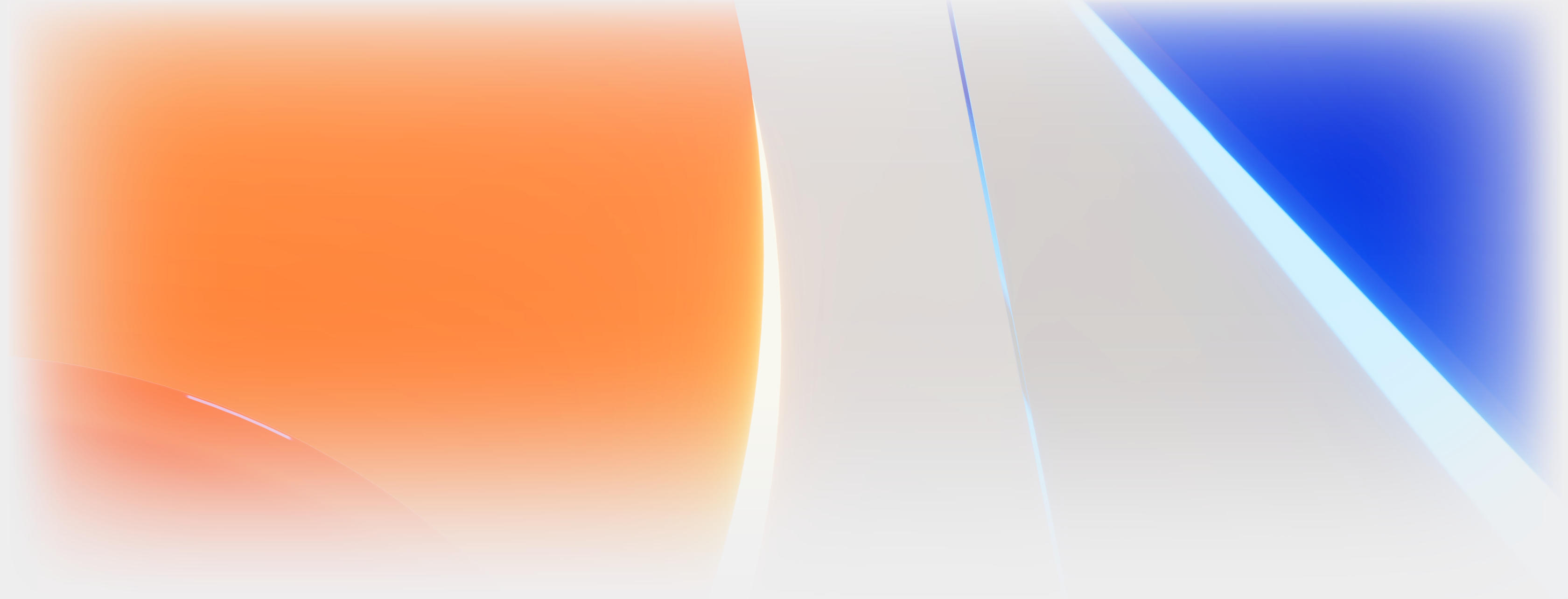HTML如何实现简单登录页面
本篇文章给大家介绍HTML实现简单登录页面的方式。有一定的参考价值,有需要的朋友可以参考一下,希望对大家有所帮助。
这是一个简单的静态的html页面登录图片,之前写的,验证码方面没有搞懂,这里我重新参考了这里,但是部分功能还没有完善。仅供参考
<!DOCTYPE html>
<html lang=en>
<head>
<meta charset=UTF-8>
<title>静态页面登录测试</title>
<script language=javascript>
window.onload = function() {
createCode()
}
var code; //在全局定义验证码
function createCode() {
code = ;
var codeLength = 4; //验证码的长度
var checkCode = document.getElementById(code);
var random = new Array(0, 1, 2, 3, 4, 5, 6, 7, 8, 9, 'A', 'B', 'C', 'D', 'E', 'F', 'G', 'H', 'I', 'J', 'K', 'L', 'M', 'N', 'O', 'P', 'Q', 'R',
'S', 'T', 'U', 'V', 'W', 'X', 'Y', 'Z'); //随机数
for(var i = 0; i < codeLength; i++) { //循环操作
var index = Math.floor(Math.random() * 36); //取得随机数的索引(0~35)
code += random[index]; //根据索引取得随机数加到code上
}
checkCode.value = code; //把code值赋给验证码
}
//校验验证码
function validateLogin(){
var sUserName = document.frmLogin.username.value ;
var sPassword = document.frmLogin.password.value ;
var inputCode = document.frmLogin.text_code.value;
/*var sinputCode =document.frmLogin.inputcode.value ; */
if ((sUserName.length <= 0) || (sUserName==)){
alert(请输入用户名!);
return false ;
}
if ((sPassword.length <= 0) || (sPassword==)){
alert(请输入密码!);
return false ;
}
if ((inputCode.length<= 0) || (inputCode==NULL)){
alert(请输入验证码!);
return false ;
}
}
</script>
</head>
<body >
<fieldset>
<table background=images\e.jpg width=933 height=412>
<tr height=170>
<td width=570px> </td>
<td> </td>
</tr>
<tr>
<td> </td>
<td><table>
<form method =POST action=http://localhost:8080/test/hello.html?login=%B5%C7%C2%BC name=frmLogin >
<tr>
<td><label for=username>用户名:</label></td>
<td><input type=text name=username id=username placeholder=input your name size=20 maxlength=20 /></td>
<td > </td>
<td> </td>
</tr>
<tr>
<td><label for=password>密 码:</label></td>
<td><input type=password name=password id=password placeholder=input your password size=20 maxlength=20 ) this.value=''; /></td>
<td> </td>
<td> </td>
</tr>
<tr>
<td><label for=text_code>验证码:</label></td>
<td><input type=text size= name=text_code id=text_code /></td>
<td><input type=button id=code onclick=createCode() name=></td>
</tr>
<tr>
<td><input type=checkbox name=zlogin value=1>自动登录</td>
</tr>
</table>
</td>
<tr>
<td> </td>
<td><table>
<tr>
<td><input type=submit name=login value=登录 onClick=return validateLogin()/></td>
<td><input type=reset name=rs value=重置></td>
<td><input type=button name=button value=注册 onclick=window.location.href='https://www.w3school.com.cn/jsref/event_onfocus.asp'></td>
</tr>
</tr>
</table>
</td>
</table>
</fieldset>
</form>
</body>
</html>执行后如图
推荐学习:html视频教程
以上就是HTML如何实现简单登录页面的详细内容,更多请关注双恒网络其它相关文章!