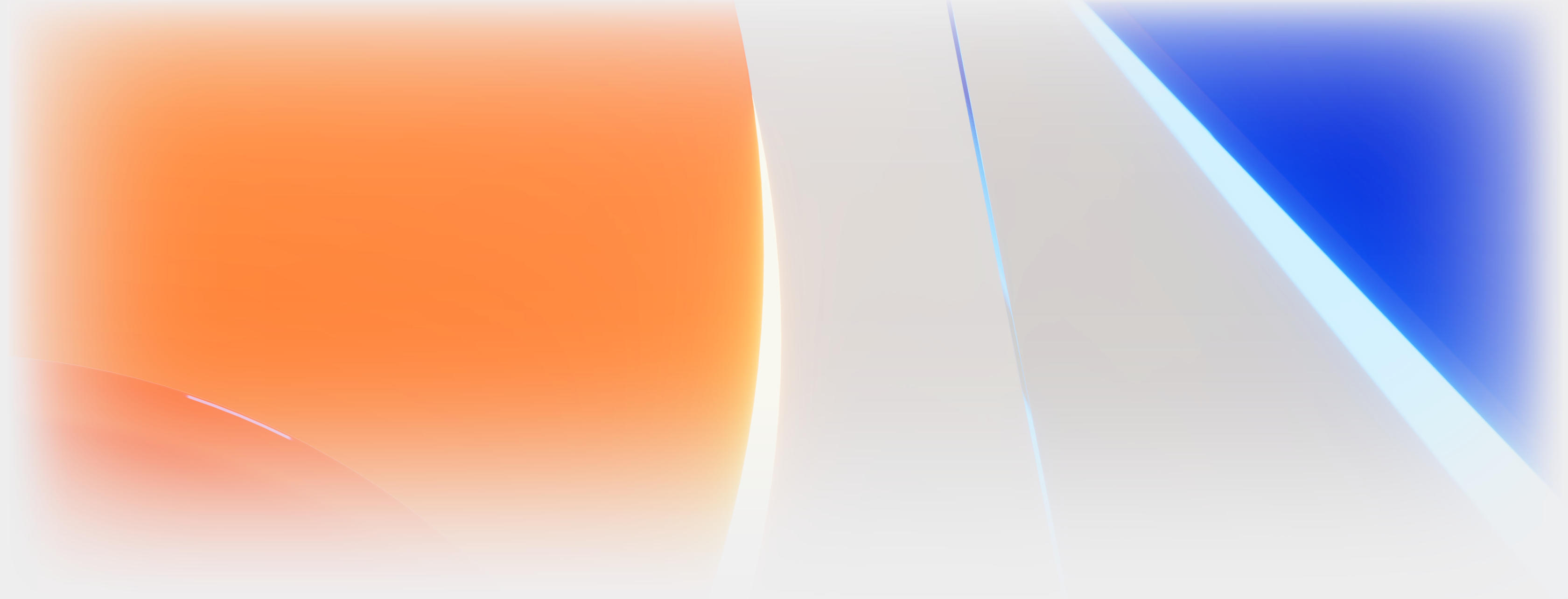使用 CSS 向左弹跳动画效果
使用CSS实现从左侧弹入的动画效果,您可以尝试运行以下代码 −
示例
实时演示
<html>
<head>
<style>
.animated {
background-image: url(/css/images/logo.png);
background-repeat: no-repeat;
background-position: left top;
padding-top:95px;
margin-bottom:60px;
-webkit-animation-duration: 10s;
animation-duration: 10s;
-webkit-animation-fill-mode: both;
animation-fill-mode: both;
}
@-webkit-keyframes bounceInLeft {
0% {
opacity: 0;
-webkit-transform: translateX(-2000px);
}
60% {
opacity: 1;
-webkit-transform: translateX(30px);
}
80% {
-webkit-transform: translateX(-10px);
}
100% {
-webkit-transform: translateX(0);
}
}
@keyframes bounceInLeft {
0% {
opacity: 0;
transform: translateX(-2000px);
}
60% {
opacity: 1;
transform: translateX(30px);
}
80% {
transform: translateX(-10px);
}
100% {
transform: translateX(0);
}
}
.bounceInLeft {
-webkit-animation-name: bounceInLeft;
animation-name: bounceInLeft;
}
</style>
</head>
<body>
<div id=animated-example class=animated bounceInLeft></div>
<button onclick=myFunction()>Reload page</button>
<script>
function myFunction() {
location.reload();
}
</script>
</body>
</html>
以上就是使用 CSS 向左弹跳动画效果的详细内容,更多请关注双恒网络其它相关文章!